This example shows the difference between the SUBSTITUTE function and the REPLACE function.
1a. If you know the text to be replaced, use the SUBSTITUTE function.
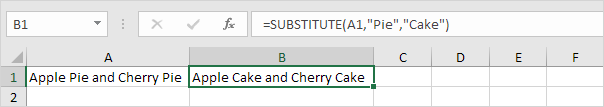
1b. The SUBSTITUTE function has a 4th optional argument. You can use this argument to indicate which occurrence you want to substitute.
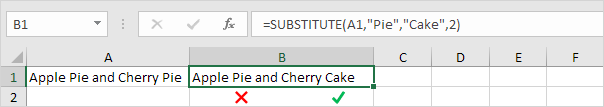
2. If you know the position of the text to be replaced, use the REPLACE function.
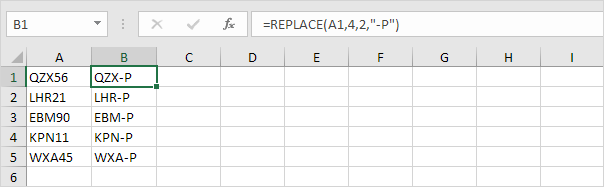
Note: started at position 1 with length 3.

0 comments:
Post a Comment